Looking for a quick lift? Check out the following website:
50 Inspirational Quotes for Teachers
I love it!
Sunday, October 31, 2010
Saturday, October 30, 2010
Using Contracts to Extend Learning
Option One
I realize that many teachers select the first option. After all, it seems easier to have all students doing the very same thing at the very same time, and there are times when that structure is necessary. There are also many more times when such a structure is not necessary. Some students already know the material being taught, and yet some teachers are quite good at forcing those very children into submission and then droning out a lecture anyway. A question that must be asked however is, ‘is that the best way to facilitate meaningful student learning?’ We don’t teach to make our lives easier, we teach so students will learn!
An Alternative: The Contract
How do we know if the student with the glazed expression, or the one wreaking havoc, is indeed in possession of the knowledge we seek to impart? One way is to use the pre-test. Give a version of the end of chapter test before beginning the chapter. Make sure there is more than one question per concept, AND that it is NOT multiple choice. (Take it from me… there are good guessers out there. I found that out the hard way.) I tell students what the chapter will be about, and leave the choice to take the pretest up to them.
If students pass the pretest, they sign a learning contract. The criteria for passing the pretest are up to you. I usually allow a student to pass if they miss only one concept. On the day that specific concept is taught, the student must work with the rest of the class. This information is presented in the student contract. Below is a section of one such contract.
As you can see, each concept is listed with its corresponding page numbers. If the student missed a concept on the pretest, that concept will be checked and the student will work with the class on that day.
Pre-tests are not always necessary. In my class, gifted students are given the option to sign a contract for Language Arts each week. I give them a folder containing the contract and class work for the week, which they complete at their own pace. Once finished correctly they can move on to the Extension Options. I do require pre-tests for math.
Extension Options
The extension options are to let students know what they should do while the rest of the class is plugging away. Here is the section of my contract that covers this:
If your math or reading series comes with enrichment work, put these together in a folder for your student (the folder should also contain the contract). I require the enrichment packet be completed fully and correctly before allowing my student to move on to the extension options.
Discuss the extension options and working conditions prior to asking a student to sign the contract. They LOVE to sign! I let them know it is especially important not to disturb me during instructional time, and that they will lose their privilege to be on the contract for the rest of the day if they do. One will always try. I’ll be up there teaching away when one of my ‘contract students’ will walk right up to me to ask a question. I quietly tell them they’ve lost their privilege to be on the contract for that day – because they broke the contract – and they must work with the rest of the class the remainder of that day. They learn a real life lesson, and it usually won’t happen again. That also goes with the other working conditions. I explain the conditions are there for a reason and if they break their contract, their privilege is lost for the day.
Products
So far this year I’ve had a wonderful PowerPoint presentation about the history of our town, and an illustrated book about ants. Both created by 2nd grade students! The presentations usually have something to do with a subject we are studying.
Accountability
Make sure to include a form in each student folder for them to record what they have done with their time. What books did they reference in the library? What website did they access for research? What did they read? At the end of the week, I staple the contract with their weekly work, pre-test, and the accountability form to send home.
Finally
Here is a copy of a blank contract for you to make into your own. I adapted this idea from the book Teaching Gifted Kids in the Regular Classroom by Susan Winebrenner, 2001.
Learning Contract pdf file.
Monday, October 25, 2010
A Brain-Based Resource for Parents to Help Their Kids Learn!
Parental involvement is a strong predictor of student success. Metacognition is crucial to student success. Marcus Conyers and Donna Wilson bring the two together in their book BrainSMART In The House: The Family Guide to Helping Children Succeed in School and in Life.
The book is broken down into three easy to understand sections. According to the introduction, “The first section, titled Thinking, includes ideas for coaching your children to become successful and seven essential tools for thinking. Section 2 is titled Learning and includes 20 tools from the popular BrainSMART Model. Section 3 is titled Communication and explains our Barcode for the Brain model as a powerful communication tool.”
I’m excited about this book because it takes the brain-based metacognitive tools we use in the classroom, and extends it to the home. Now I have another fantastic tool to share with parents!
Saturday, October 23, 2010
Tutorial for the Everyday Math Teachers Assessment Assistant CD
If your district recently adopted Everyday Math, you’re a couple months into the school year now and perhaps beginning to get into the swing of things. You may have wondered about the Teachers Assessment Assistant CD that has been gamely peeking at you from your Teachers kit. Perhaps you’ve even popped it into the computer for a look-see, then immediately tucked it away again discreetly promising yourself to look again when you have more time. Time… what’s that?
I’ve gone back and forth about whether to post a tutorial for the CD. After much hemming, hawing, requests from teachers, and procrastination, I’ve finally decided to do it. So here goes…
The aforementioned CD comes with the Everyday Math Teacher’s Kit. For installation, simply follow the directions inside the CD cover. Username and password are both admin. I get the most questions about the worksheet builder; therefore I’m going to focus on that in this post.
After signing in, select Worksheet Building on the home screen (figure 1).
Figure 1
On the next screen you will have the option of selecting questions for your worksheet by goal or by unit. Click the boxes at the left of those options to see more (see figure 2).
Figure 2
In figure 3 you can see the selections available under goals and units. For my example, I’m going to use the unit section.
Figure 3
Select the box beside the desired unit. After clicking the box, three options appear: oral assessment, written assessment, and open response (figure 4). Again, select the box beside the option you want.
Figure 4
In figure 4, I selected written assessment. A list of objectives appears. As you can see in figure 5, there are only numbers of objectives listed… no descriptions.
Figure 5
I am unable to find corresponding numbers in the Teachers Lesson Guide. The numbers might be there; but your friendly neighborhood blogger here can’t find them. Fortunately there are fantastic (not to mention preferable) ways around it. One way is to double click an objective. I’ll double click the first one labeled [2.3.2.54]. The popup in figure 6 will appear.
Figure 6
If you decide to add this question to your worksheet, select the Add button. To make a new question on the SAME objective, select the New Values button. Select Add to add the question to your worksheet. Do not select Save until you are finished adding questions.
To see the problems for the next or previous objective, select the arrows at the bottom of the window.
When you have finished choosing the problems for your worksheet, select the Save button.
You will now see the objectives you selected in the New Worksheet window (figure 7).
Figure 7
Another option to view questions within an objective is to single click the objective you want to see, and then click the button with eyeglasses (see figure 8) on the toolbar. This will work on either side of the active window shown below. The New Worksheet side will show ALL the math problems already on your worksheet. To create a different or new math question within an objective, select the dice button on the toolbar (figure 8).
The left side window will only show an individual math problem for a selected objective unless you select the entire chapter. To select the chapter, select Written Assessment (circled in figure 8) and then click the eyeglass button. The math problems will appear below each objective. (Note: you have to de-select the eyeglass button to make the questions disappear again.) To change a problem within an objective, select the dice button on the toolbar (next to the eyeglass button). On this screen you can also drag an objective from the left window into the worksheet window.
Figure 8
The last option to create a worksheet is to use the Worksheet Wizard. However, as far as I can tell you cannot easily choose your own math problems with this option. However, I do recommend playing around with it as it may suit your needs. Should you choose to use it, select the button on the toolbar with a lightning bolt and follow prompts.
Finally, save the worksheet by selecting the save button or select file/save. A window will appear giving you the opportunity to name and save the worksheet. Now the worksheet will be available from the dropdown box at the top of the worksheet window. You are able to print at any point.
There are other options available, however I just wanted to cover the worksheet basics for now. I hope this is will help you get started!
Thursday, October 21, 2010
Transforming Teaching
I’m working on my lesson plans for next week. I can no longer plan without all the knowledge I’m gaining from the BrainSMART program vying for attention in my mind. This program is truly revolutionizing my teaching experience, and by extension, the experiences of my students. If you’ve been following my blog, you’ve been witnessing the change in progress. I’m having FUN teaching!
The Change
I have to admit it. In previous years I have been a slave to the curriculum. If the curriculum book said to have students do page 56 in the practice book on Tuesday… then we did page 56 in the practice book on Tuesday! I did small groups when I could. I also tried to target learning styles when possible. In retrospect though it was like having a map showing only main streets, and being asked to find a specific location on a side street. I had the overall knowledge of how to teach, but not the specifics to make the learning ‘stick.’ Now, I look at the overall objectives for the week, and then I think about how to use the BrainSMART strategies.
New Style
Did you know that after 24 hours, students only retain 5% of a lecture? Having students read only brings retention up to 10%. How do most teachers teach? Lecture. Therefore, in my planning I’m thinking of different BrainSMART ways to present information AND how to make cross-curricular connections. For example, Monday we are beginning a unit about Sequoyah and the Trail of Tears. In spelling we’ll learn r-controlled vowels. The writing trait will be organization and paragraphs. In math we will use geoboards.
The Plan
I think it might be beneficial to show the changes in teaching strategy, so I’ll provide a synopsis of what I did before my first BrainSMART course, and what I’ll do now. I’ve only had one course so far!
Before my first BrainSMART course: Monday Morning: · Restroom breaks, water bottles, pencil sharpening. · Introduce r-controlled vowels. Write words on smartboard and have students change the meaning of each word by changing a single letter. · Practice book page 73 · Spelling pages 29, 30 · Decodable Reader · Restroom Breaks · Talk about sequence. Read a story and discuss keywords to identify sequence. · Practice page 74 | After my first BrainSMART course: Monday Morning: · Restroom breaks, water bottles, pencil sharpening. · Introduce r-controlled vowels. · Have students work in groups to see how many words they can come up with containing r-controlled vowels. Discuss the words as a class. · Have students do spelling page 29. Make sure they use a different color when writing the target sound in a word. · Invite students to floor. · Introduce Sequoyah and his creation of a syllabary through the use of dramatic storytelling. · Think/Pair/Share periodically. · Ask students to retell the sequence of events. Point out sequencing words. · Return to desks · Ask students write syllabary-like symbols they might create to represent r-controlled vowels. Write words using the symbol in place of the r-controlled vowel. Ask them to share their ideas with the class. |
Monday Afternoon · Storytime · Restroom Break · Math · Students use slates to show 3 ways to represent the number 36. · Students group and use playing cards to build numbers. Show different ways to represent each number. Record answers. · Talk about geoboards and shapes. Have students use boards and rubber bands to make shapes. · Restroom Break · Introduce Sequoyah · Show on map where he was from & talk about his family. · Introduce weaving activity to students. · Students copy a pre-printed summary of Sequoyah. | Monday Afternoon · Storytime · Restroom Break · Math · Students use slates to show 3 ways to represent the number 36. · Ask students how this is the same or different from what Sequoyah did with the syllabary. Transition to groups. · Students group and use playing cards to build numbers. Show different ways to represent each number. Record answers. · Introduce geoboards. Students work in pairs and try to duplicate shapes. Show a map of where Sequoyah was born. Ask students to recreate the shape on their geoboards. · Restroom Break · Ask students to share what they remember about Sequoyah. · Write their memories on the smartboard, then ask them to sequence the thoughts listed. · Use students to represent each ‘thought.’ Have the rest of the class decide if the ‘thoughts’ should stand together or need their own paragraphs. · Have students choose a comfortable spot in the classroom and write 2 paragraphs based on their choice of the information they provided. · Introduce the Sequoyah unit’s weaving project. Ask students if/how weaving is similar to geoboards. Let students spend time weaving. |
Summary
Obviously I could not include every detail or transition, but I think this gives a nice basic overview. I’m excited to give this a try Monday and see how students respond. I’ll let you know. I am thrilled to experience this transformation in my classroom. I feel like I’m getting a detailed map to teach for retention now. I’m becoming BrainSMART!
Visit the BrainSMART website at http://www.brainsmart.org
Tuesday, October 5, 2010
"Never Question Ability, Always Improve Strategy"
“Never question ability, always improve strategy.” That is my favorite quote from the book: BrainSMART 60 Strategies for Boosting Test Scores. I received this book as part of the BrainSMART Masters Degree program (through Nova Southeastern University), but I noticed it is also available through Amazon… so just had to share!!
BrainSMART 60 Strategies for Boosting Test Scores (by Marcus Conyers and Donna Wilson), provides a wealth (60 to be exact) of research based strategies which can immediately be implemented in your classroom. However, rather than just throwing a bunch of ideas at us, Conyers and Wilson present a research based foundation for the strategies they suggest. Take a look at the chapter titles:
- BrainSMART Student Achievement
- Ten Key Facts About Your Brilliant Brain
- The SMART Model™; The Synergy of Neuroscience and Common Sense
- State: The Power to Produce Results
- Meaning: How to Make Learning Meaningful in Your Classroom
- Attention: How to Gain and Sustain Focused Attention on the Real Work of Learning.
- Retention: Teaching with Memory in Mind
- Helping Students Transfer Learning from the Classroom to Success on the Test and in Life
- Sixty BrainSMART Strategies and Your Own BrainSMART Lesson Planning Guide
Conyers and Wilson provide the BrainSMART acronym which stands for State, Meaning, Attention, Retention, and Transfer. These are the five components of the BrainSMART model which are fully explained in the book. Each component has a full section of tools to help transfer that research model into success in the classroom.
You will honestly be thrilled with this book. I’ve been greedily hoarding mine in my classroom, but I guess I’m going to have to start sharing soon. I’ve been getting such great results by using the ideas, it would just be WRONG of me to keep it to myself!
You will honestly be thrilled with this book. I’ve been greedily hoarding mine in my classroom, but I guess I’m going to have to start sharing soon. I’ve been getting such great results by using the ideas, it would just be WRONG of me to keep it to myself!
So now I have done my good deed for the day… the resource has been shared. If you get the book, please let me know which strategies you like best!
Monday, October 4, 2010
Metacognition Lesson was a HUGE Success!
 “I’m sorry, but we have to stop for recess,” I explained. The response from my students was a resounding, “AWWWWWW, can’t we finish this first?!” Wow, what a great thing to hear from 2nd graders!
“I’m sorry, but we have to stop for recess,” I explained. The response from my students was a resounding, “AWWWWWW, can’t we finish this first?!” Wow, what a great thing to hear from 2nd graders!The Lesson
My last post was about my idea for this lesson. The lesson began with a review of what students already know about how the brain learns and remembers. I reminded them how the brain is able to remember more when it can ‘tie’ the new information to existing knowledge. After using arms, hands, and fingers to explain neurons, axons, and dendrites, (as demonstrated on a DVD by Dr. Donna Wilson of the BrainSMART program). I then whipped out the pipe cleaners for the hands-on demonstration.
Pipe Cleaners
I gave each student 3 pipe cleaners to twist together for the axons. Their little fingers diligently twisted away in anticipation of the project to come. I reminded them to leave the ends untwisted to represent the dendrites. Thus set, we gleefully proceeded to build our structure.
Putting it all Together
We began by saying the name of our town. Our first axon was labeled “Our Town.” Then each student was able to contribute something to build onto our expanding structure of ‘neural pathways.’ Every student added an axon to the structure. It went something like this:
Our Town, Our School, Peach Orchard, Buffalo, Oklahoma
Oklahoma, Native Americans, Buffalo, USA, World
USA, North American Continent, Eagle
North American Continent, South America
South America, Rainforest, Amazon, Animals
Amazon, Nile, Egypt, World
Rainforest, Frogs
Frogs, Bullfrog
Success!
Soon we had an excellent visual representation of neural pathways established so far this year. Several pathways to any subject are evident. Students are very excited at the prospect of adding to our brain ‘structure’ throughout the year.
 Location, Location
Location, LocationFinally we had to decide where to locate our structure of ‘neural pathways’ in the classroom. One student thought it would be a good idea to place the structure near the goal banners they created at the beginning of the year. What a fantastic idea! The structure is now suspended low from the ceiling within easy reach of students... right below the students' goals.
Finally
I can’t express the success of this lesson enough. If you’re looking for a way to teach metacognition, give pipe cleaners a try!
Saturday, October 2, 2010
Helping Young Students Understand Metacognition
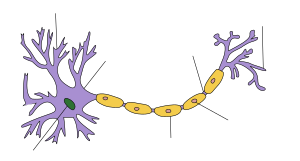 Image via Wikipedia
Image via WikipediaI got a bright idea today! (My partner-teacher always gets nervous when I say that.) I was thinking about metacognition and how to make that concept concrete for my 2nd graders. The corresponding bright idea came while watching one of my BrainSMART videos. The presenter, Dr. Donna Wilson, was teaching a 2nd grade class about memory. She taught about axons and dendrites through the use of pipe cleaners. The class was clearly engaged and excited. They made axons by twisting three pipe-cleaners together about 2/3 of the way up, the remaining 1/3 represented the dendrites. It was obvious the students could understand how memories connected together. They also loved the kinesthetic examples.
My Zing Moment
The students were further excited at the prospect of connecting their newly made ‘dendrites’ and ‘axons’ together. Then ZING, it hit me! I could extend that lesson throughout the year. There will be a twofold benefit. First, students will have a concrete example of their growing memory. Second, the example will serve as a concrete tool to review content and make meaningful connections with new content.
The Plan
Here’s my plan. I will review the brain with students. We will discuss how learning occurs better when tied in with existing knowledge. Then it will happen. I’ll dramatically whip out those pipe cleaners! Students will make their axons and dendrites while we discuss things they already know and the connections to information learned so far this year. When we find a connection… we’ll connect a dendrite to an axon with an informational label (ie: Ancient Civilizations. Last year we learned about the ancient civilization of Egypt, this year we learned about the ancient civilization of Greece. Label 1: Ancient Egypt, Label 2: Ancient Greece). Soon we will have a nice structure to build on for the rest of the year.
Throughout the Year
When introducing new content, I plan on returning to our model to see where our new information can connect with what we already know, and then label it appropriately. We will also discover places to lay down completely new branches. Therefore, we will be reviewing and creating pre-existing knowledge, and providing the tie-in to new learning… with a visual and kinesthetic model. I love it. I’ll fill you in on how it goes.
Finally
I will breeze into school Monday morning carrying three packages of colorful pipe-cleaners. Now if I can just keep it out of the shaving cream…
Subscribe to:
Posts (Atom)















